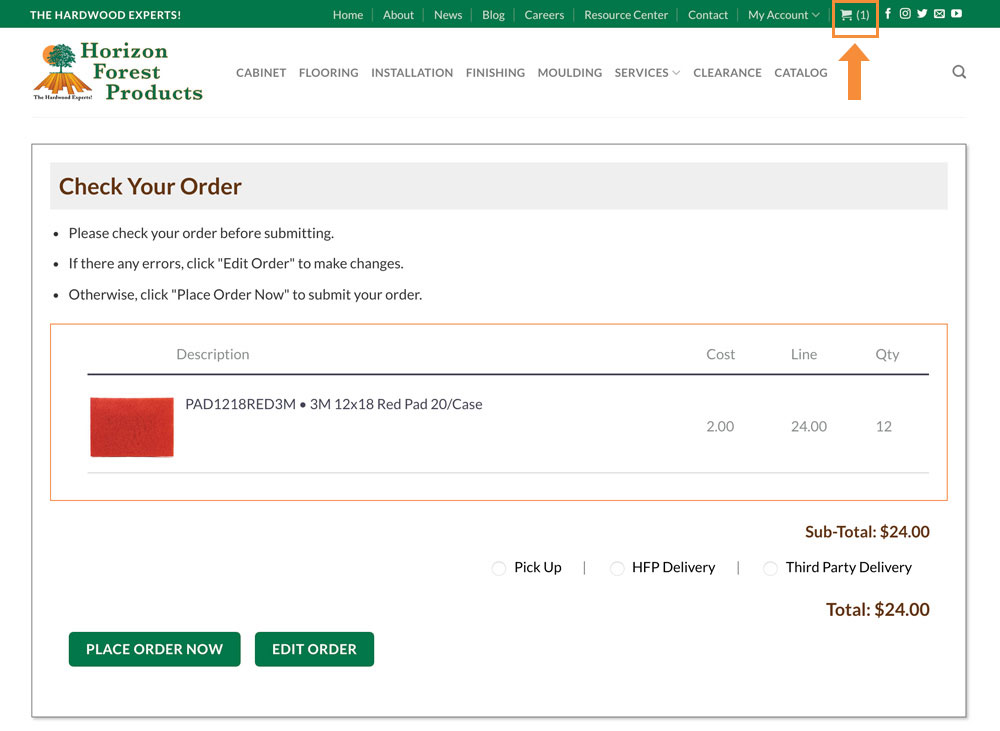Online Ordering is Easy!
Step 1
In the upper-right hand corner of this page, click My Account.
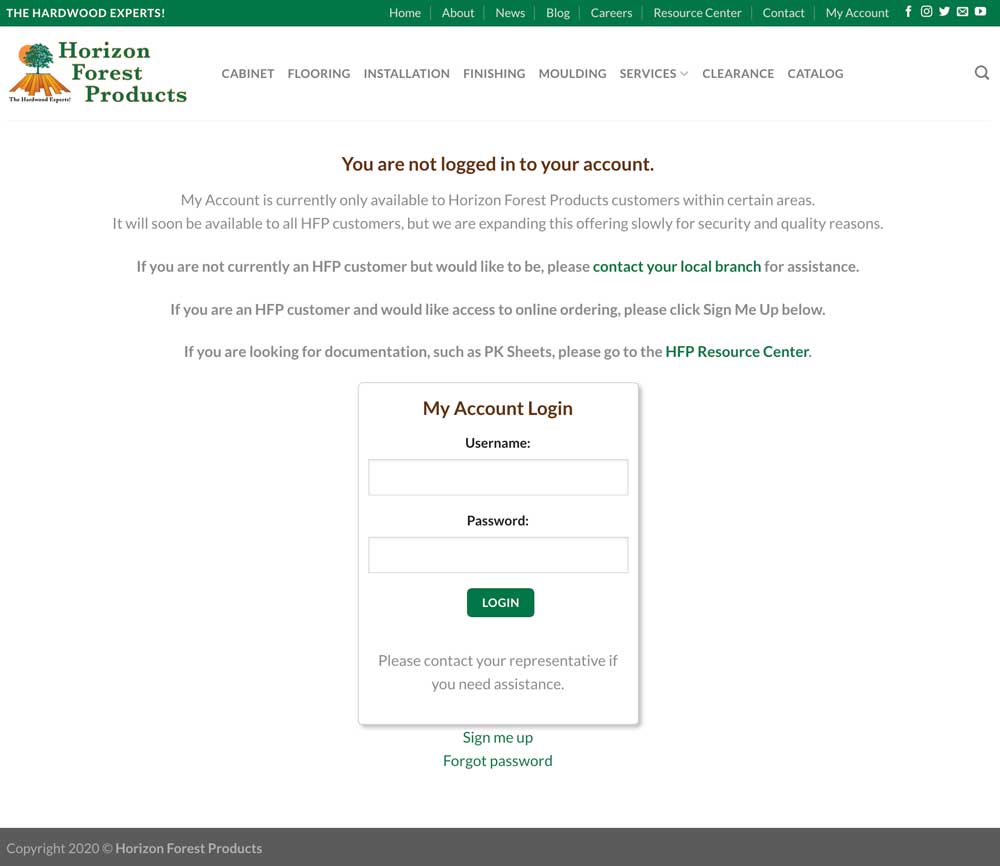
Step 2
Go Shopping! You’ll see real time availability and pricing.
- Use the filter and search bar to find what you need
- Type how much you need into the box
- Click Update Cart
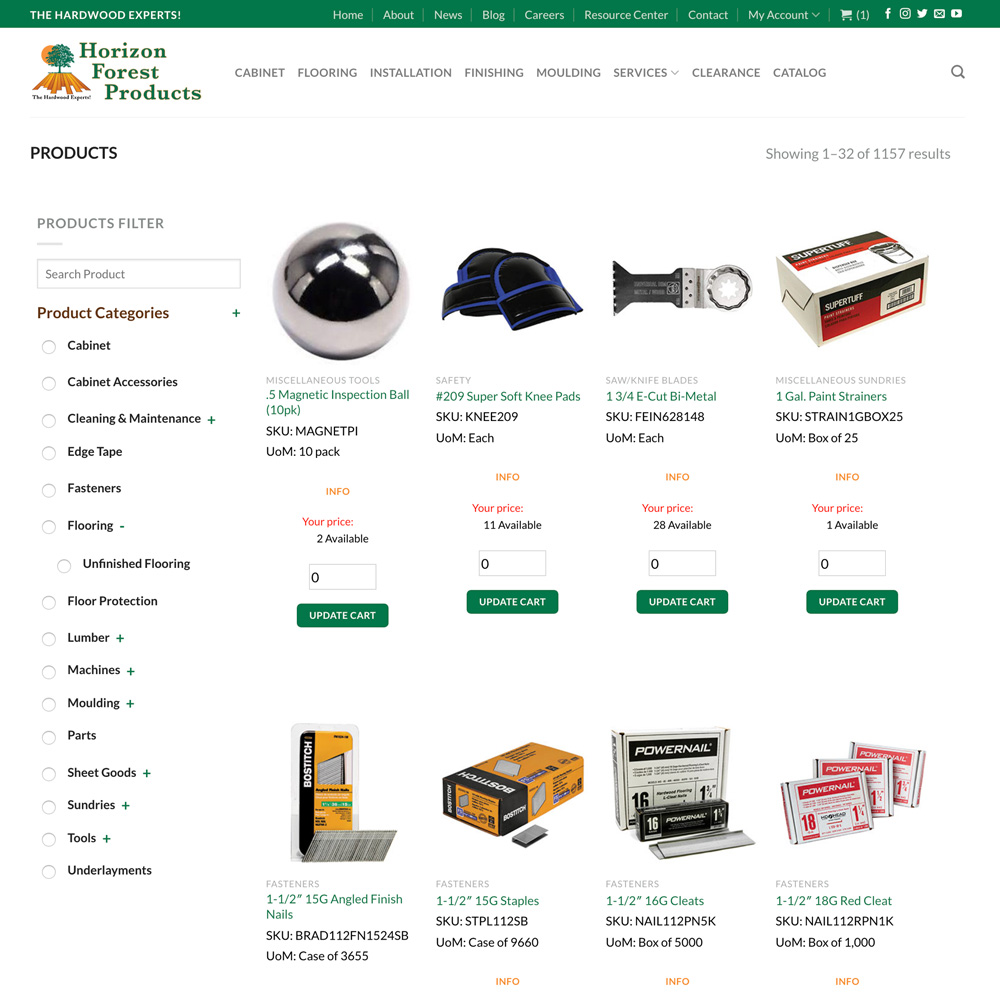
Step 3
Once you’ve got everything you need, click the cart in the top-right corner. Then check out. This will create the sales order.
Our sales team will review the order and contact you if they have any questions. After they’ve verified the order, it will go into the system.
Once the order is in the system, everything else is just like normal: pick-up, pay, and get back to work!